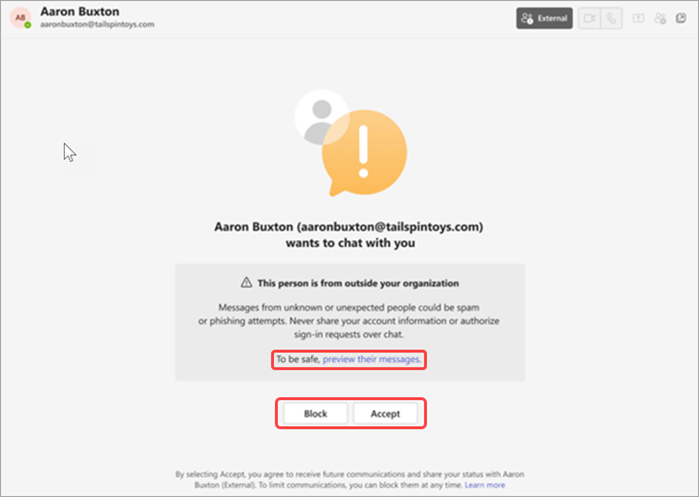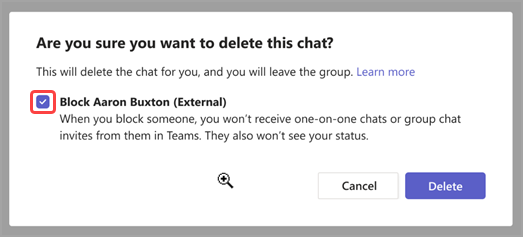Accept, block, or delete chat or meeting requests from people outside your organization
It’s seamless to collaborate with people outside of your organization who use Teams, Teams for personal use, Skype (for consumers), or Skype for Business. Take the following steps to ensure your security when joining a chat or meeting with people outside your org.

- Select Chat
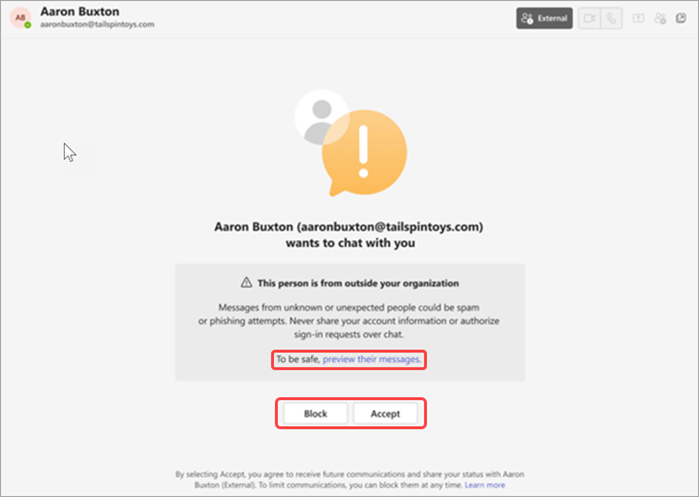
- When you accept, the sender will be able to send you messages in Teams and Skype. They’ll also be able to view your status.
- When you block a person, they won’t be able to send you messages in Teams or Skype. They also won’t be able to view your status.
- If your phone number has been added to an organization’s extended directory, you'll be able to review the organization's privacy policy on the accept/block page.
Accept, block, or delete a message request in a meeting or group chat
If you’re invited to a meeting, forwarded a meeting invite, or are added to a group chat by a user outside of your organization, you’ll go through a few steps to ensure your security.
Note: You may see the option to Leave chat or Delete chat depending on your admin setting.

- Select Chat
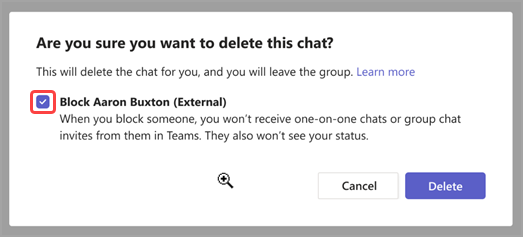
You will be able to join a meeting regardless of whether you decide to accept, delete, or block a request from outside your org. However, your meeting chat access will be affected by your choices in the following ways:
- If you select Accept before joining a meeting, you’ll have full access to the meeting chat.
- If you select Delete before joining, you’ll see an error message in the chat pane with no chat history.
- If you select Leave before joining, the compose box and reactions will be disabled in the meeting chat pane, but you will still see all past chat history up until that point.
- If you Block the person who sent you the invite before joining, you’ll see an error message in the chat pane with no chat history.